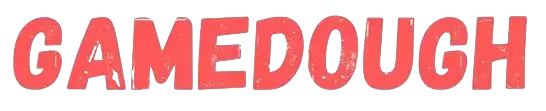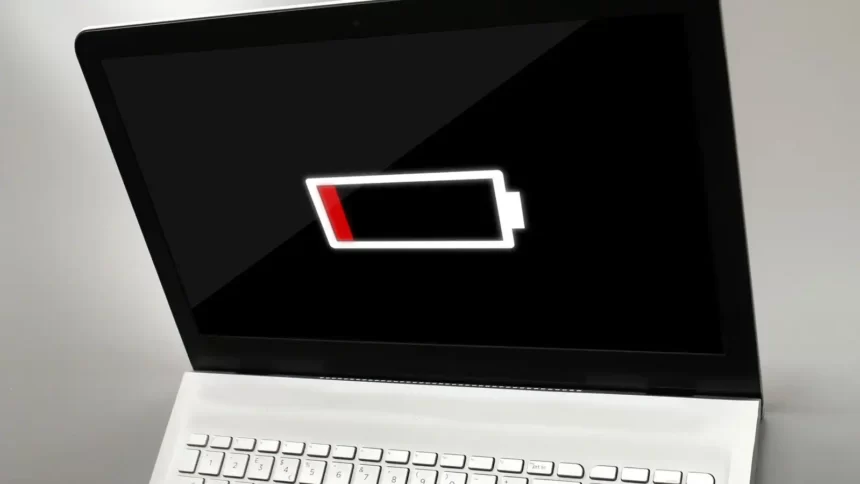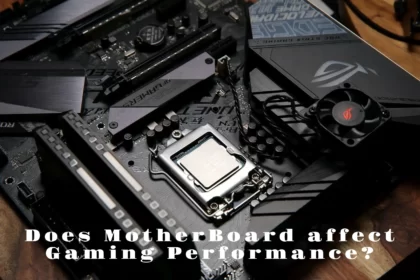Unlocking the Ultimate Gaming Marathon: How Many Hours Can I Play on a Gaming Laptop?
The battery of the gaming laptop doesn’t last too long it usually provides you a backup of around 1 to 2 hours maximum to play when the charger is not plugged in. The gaming laptops are recommended to operate while plugged in, as gaming drains many resources during oppression.
Understanding Gaming Laptop Battery Life:
The typical gaming laptop has a battery life of 4 hours and 46 minutes. There are a number of gaming laptops reviewed on Tech channels across YouTube and other social media platforms. The battery life is also decreased due to the usage of heavy hardware like heavy GPU, processors, and RAM. Also gaming laptops are power-driven build to provide a stable fps while gaming so maintaining the fps hardware requires more power This’s the also reason behind less battery life.
What are the factors influencing battery life during gaming sessions:-
- Hardware specifications: The CPU, GPU, and RAM utilization have a direct influence on power consumption. High-performance components drained the battery quickly.
- Graphics Settings: Higher graphics settings need more GPU power, which increases battery drain when compared to lesser levels.
- Display Brightness: Brighter screens need more battery power. Lowering the brightness might assist to extend game duration.
- Cooling System Efficiency: Inefficient cooling systems make the CPU and GPU work harder, resulting in increased power consumption.
- Battery Capacity: Larger battery capacity provide longer game sessions before requiring a recharge.
- Software Optimization: Well-optimized games and operating systems consume less power, prolonging battery life.
- Peripheral Devices: Connected peripherals such as gaming mouse and keyboards require additional electricity from the laptop.
- Background Processes: Background apps and services eat CPU resources and battery power, which impacts gameplay.
- Overclocking: Overclocking components improves performance but consumes more power.
- Gaming, while the laptop is charging, might drain the battery and shorten its longevity over time.
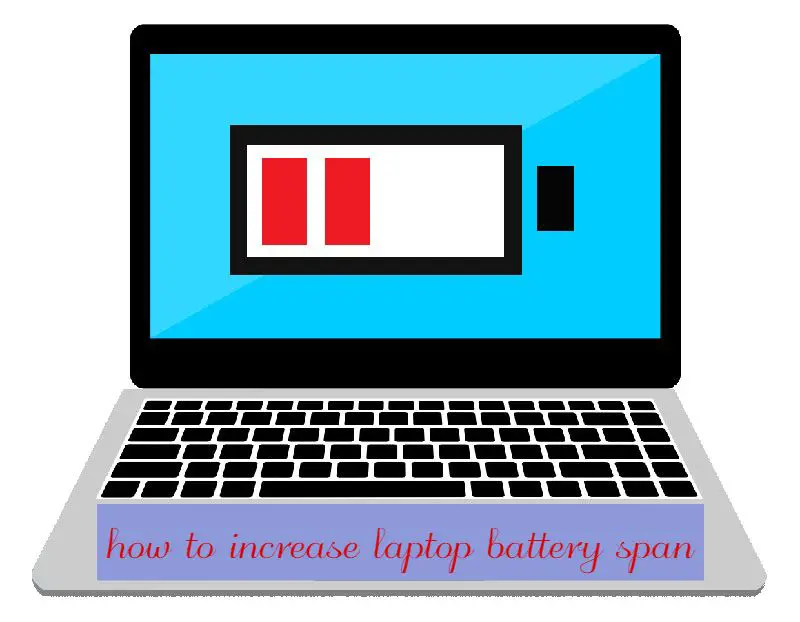
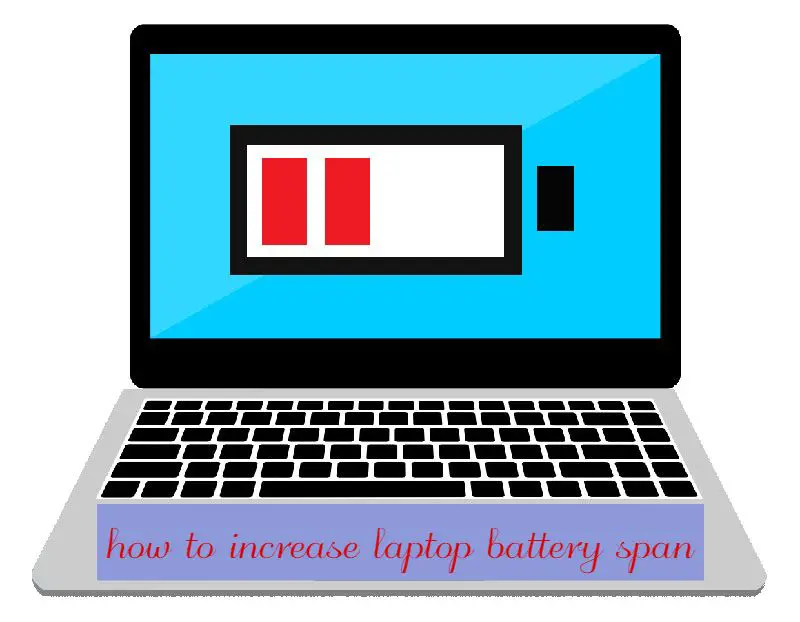
How to Optimize Battery Life for Gaming ?:
Implementing these tips can help users maximize battery life and enjoy longer gaming sessions on their laptops.
Optimize Graphics Settings: Lower graphics settings reduce GPU load and battery consumption while still providing a smooth gaming experience.
Reduce Screen Brightness: Lowering the screen brightness conserves battery power without significantly impacting gameplay visibility.
Close Background Applications: Shut down unnecessary applications and background processes to minimize CPU usage and maximize battery efficiency.
- Monitor Temperature: High temperatures increase power consumption. Ensure proper ventilation and cooling to maintain optimal operating temperatures.
Manage Battery Charging: Avoid gaming while the laptop is plugged in for extended periods to prevent overcharging, which can degrade battery health.
Update Drivers and Firmware: Keeping drivers and firmware up to date ensures efficient hardware performance, which can positively impact battery life.
- Take Breaks: Periodically take breaks from gaming to allow the laptop to cool down and the battery to rest, prolonging its overall lifespan.
How to prevent Battery Health Degradation:
Playing games for a long time while the laptop is plugged in affects the battery life. And leads to the battery degradation. As the laptop gets older its battery life shrinks as compared to the newer one. and the battery starts draining faster even when you’re doing normal stuff on a laptop.
To maximize the battery health of your laptop follow these tips:
- Close background application when not in use
- Unplug the peripherals when not in use
- Set performance mode to balance mode
- Avoid playing games for a long session at a time.
- Take breaks between each session and let the laptop cool down properly.
What are the Best Laptops for gaming nowadays:
We have created a list of the best gaming laptops nowadays with good battery life and performance.
ASUS ROG Strix G16
MSI Katana 17 Gaming Laptop:
ASUS TUF Gaming A17
Acer Nitro 17 Gaming Laptop
Razer Blade 17 Gaming Laptop
Conclusion:
In the end, all I can say is if you have a good gaming laptop and you use it to play games for hours. Try using it in balance mode and do not play for long sessions. Let the system cool and shut down properly for better battery health over a long time. Try taking breaks in between and doing other important work as well to create a balance between your gaming and professional life. Play games on medium graphics does not force much on the PC. These tips will help you to maintain a good battery life for a long span and you can use the laptop for a good time without getting into any trouble.
FAQ’s
- How long does the battery last while gaming on a laptop?
- Answer: Battery life during gaming sessions varies based on factors like hardware specifications, game settings, and battery capacity. Typically, gaming laptops offer 2-4 hours of gameplay on a single charge.
- Does playing graphically intensive games drain the battery faster?
- Answer: Yes, graphically demanding games consume more power, leading to faster battery drain compared to less demanding titles. Lowering graphics settings can help extend battery life.
- Can I improve battery life while gaming by adjusting settings?
- Answer: Yes, optimizing in-game graphics settings, reducing screen brightness, and closing unnecessary background applications can help conserve battery power and prolong gaming sessions.
- Does using battery-saving modes extend gaming time?
- Answer: Yes, enabling battery-saving modes can throttle hardware performance to reduce power consumption during gaming, resulting in longer playtime on a single charge.
- Should I avoid gaming while the laptop is charging?
- Answer: Continuous gaming while charging can generate heat and stress the battery, potentially shortening its lifespan. It’s advisable to take breaks from gaming while charging to prevent overheating and optimize battery health.