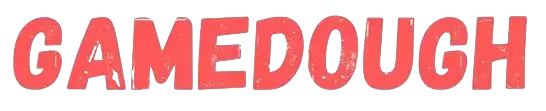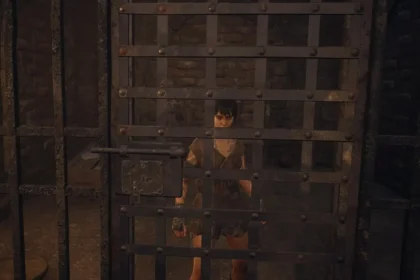Two new free games are available at Epic Games store to be redeemed at no cost. This time the games are Big Con and Town of Salem 2.
Read the article to knowledge about these game’s storylines and Gameplay to make up your mind to claim them or not.
What are the New Free Games are Available at Epic Games?
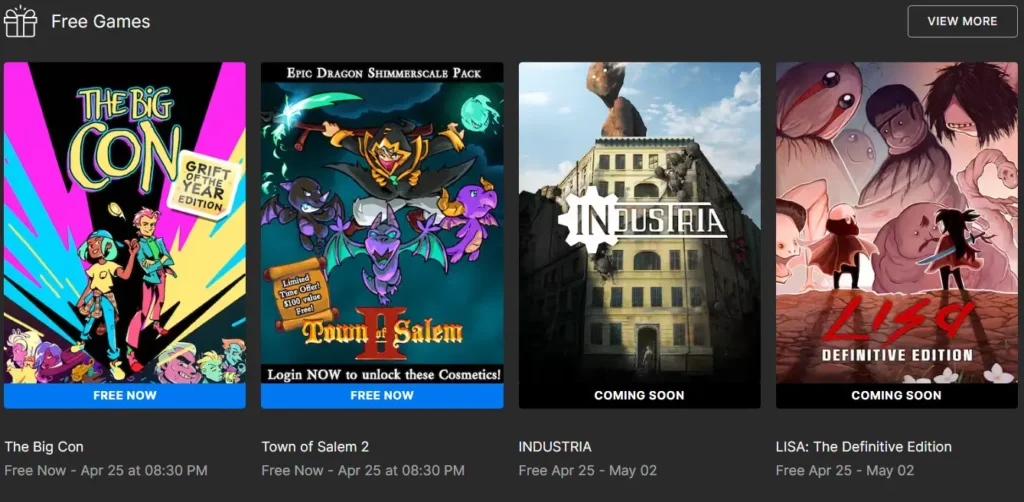
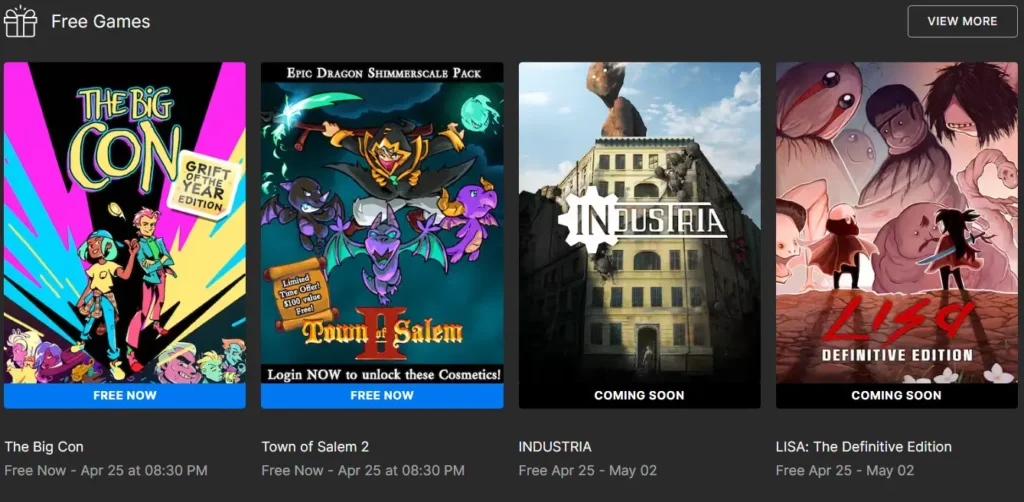
Epic Games is mostly known for their free game giveaways on their site where anyone can visit and claim a free game whether it is an AAA title or a normal one you can claim it for no cost at all.
Previously they offered GTA5, Marvel’s Guardians of the Galaxy, Death Stranding, Deus EX: Mankind Divided and many other games for free to claim.
Mostly every Thursday Epic Games refreshes the library with new free games to come and redeem the platform’s free titles every week!
The Big Con
The Big Con was developed by Mighty Yell Studios And is set in the United States in the 1990’s era. You play as Ali a curious and sarcastic high schooler who ditches band cam to go on a cross-country road trip. Ali is on an all-important mission to save her family video store from the nasty loan sharks trying to shut their shop down. Swindle strangers, pickpocket people, and con commoners across a wacky America of the ‘90s.
Town of Salem 2
The town of Salem too is developed by Blanc Media Games, which is Based on a board game named Mafia and Werewolf. The players are assigned the role of inhabitants of medieval villages such as citizens, assassins, investigators, and healers each have their own unique ability and skills.
The objective of the game varies on the character you are playing. All members of the town must work together to execute the killers on the other hand assassins try to kill inhabitants without leaving a trace or getting discovered.
How to Claim Free Games at Epic Games?
Visit Epic Games Store Website
- Open your web browser and go to the Epic Games Store website.
Login or Sign Up
- If you have an account, log in. Otherwise, create a new account.
Navigate to Free Games Section
- Click on the “Free Games” section on the homepage or in the top menu.
Check Current Free Game
- View the current free game being offered on the store.
Click on “Get”
- Click the “Get” button next to the free game’s thumbnail.
Confirm Your Selection
- A pop-up will appear; confirm your selection by clicking “Confirm Order.”
Complete the Checkout Process
- Follow the checkout process (no payment is required for free games).
Download and Install
- After completing the checkout, click “Install” to download and install the game.
Launch and Enjoy
- Once installed, launch the game and start playing!